What AI features can I use in LinkedIn Learning?
What is AI-powered coaching in LinkedIn Learning?
How does the AI role play work?
Answer
LinkedIn Learning uses AI to provide navigation and guidance in a number of ways.
Visit the LinkedIn Learning FAQ: Learn with AI on LinkedIn Learning for an overview.
Explore the LinkedIn Learning platform using AI in the following ways.
Use AI-powered coaching
See the different ways to explore LinkedIn Learning with AI-powered coaching.
1. Via the Search Bar
Recommendations are presented based upon your followed skills, previous history and the goals you have set within LinkedIn Learning.
Use the refresh icon to generate additional options.
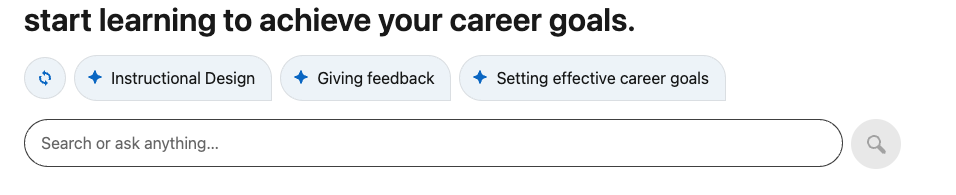
2. On the left navigation bar
Visit the LinkedIn Learning FAQ for instructions on how to use The AI Coaching feature.
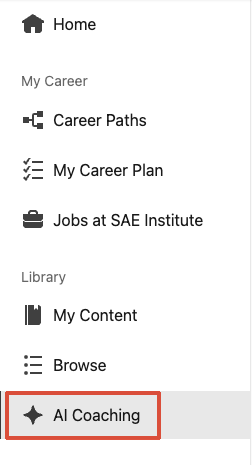
3. Within a LinkedIn Learning tutorial
The right hand menu provides information such as key takeaways as well as the opportunity to ask questions about the course.
For more information, visit the LinkedIn Learning FAQ: AI-powered course experience.
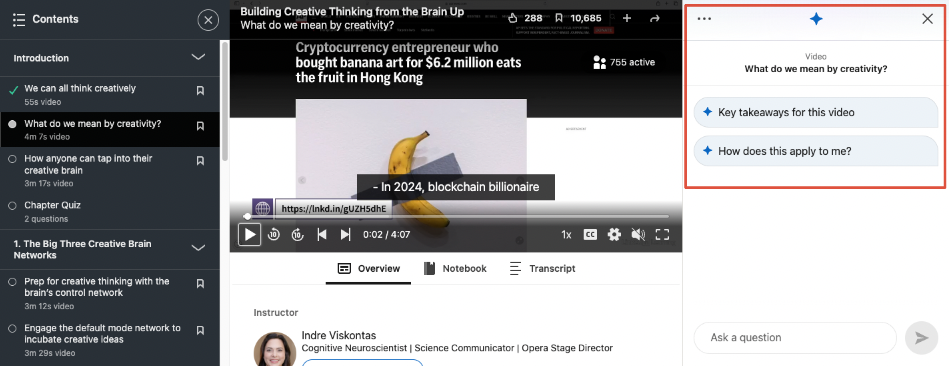
AI Role Play
Use the AI role play to practice a scenario such as giving feedback or resolving conflict to improve your soft skills.
You'll find the AI role play on the left navigation bar under the heading 'Practice'.
Visit the LinkedIn Learning FAQ for instructions on how to use Role play practice with AI-powered coaching.
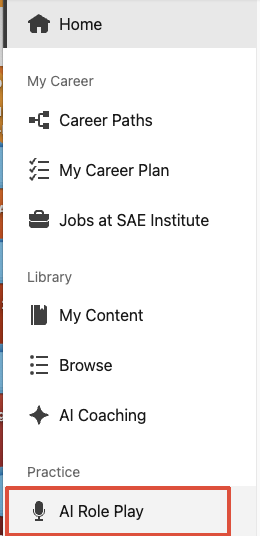
How does LinkedIn Learning manage data and privacy?
Visit the FAQ: Review data and privacy for interactive AI features in Learning.
Please note that SAE staff and students are considered Enterprise learners and as a result the input shared within LinkedIn Learning's AI is considered 'customer personal data'. Please see the section, 'Additional Context for Enterprise Learners' in the above FAQ for further information.
