What is JSTOR's AI research tool?
How do I use JSTOR's AI research tool?
Answer
JSTOR's AI research tool is an optional additional search feature designed to make searching for content within JSTOR easier.
The research tool enables you to discover related content when you open a book chapter or article and provides:
- An overview of the resource.
- Options to help explore related topics and content.
- A search option where you can ask your own questions about the resource using natural language.
- A download option so you can save your interaction in PDF or HTML formats. It is recommended to save your interaction as it is only available for 3 hours.
Please note that not all book chapters and articles include the research tool.
If you don't want to see the research tool, set the toggle to the off position. This will remain off until you turn it on again.
To use JSTOR's research tool:
1. Access JSTOR with your IT login.
2. Register and log in with a free account via one of the options below:
JSTOR's Automatic Pop-up
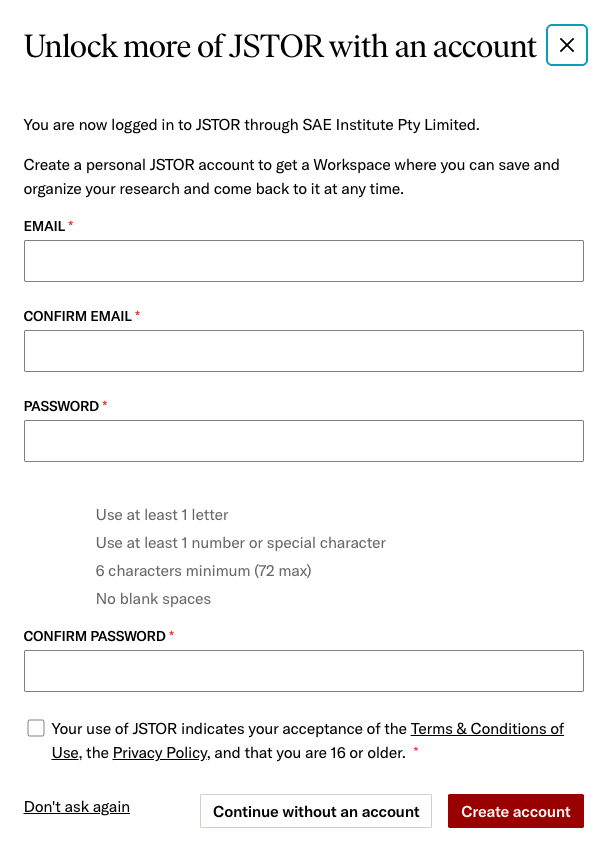
OR
the 'Register' and 'Log in' options in the top right-hand corner of the JSTOR page.

3. Watch the Video below to understand how to use the functionality
Need more information?
Visit the About and FAQ page: JSTOR's AI research tool
