Why can't I see the full text of an online article?
Why can I only see the abstract but not the full text?
Answer
There are several reasons why you might not have access to the full text of an article online:
1. The SAE Library doesn’t subscribe to the journal where the article is published.
The most common reason is that the library does not have a current subscription to the journal or database where the article is published. If we don’t subscribe, we may only have access to a citation or abstract (summary), not the full text. This often happens when trying to access articles directly through publishers' websites (such as Taylor & Francis or SAGE). If you attempt to log in using the "Institutional Login" option and the library does not subscribe to that content, you may receive the following error message:
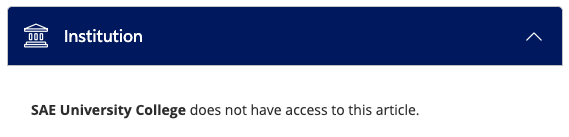
2. Embargo Periods
Some journals are subject to embargoes - publisher-imposed delays that restrict access to full-text content for a set period, often 6 to 12 months after publication. In some cases, library databases may not reflect these embargoes accurately, and the library catalogue might indicate full-text access even when the most recent issues are temporarily unavailable.
3. Technical Access Issues
Occasionally, access may be restricted due to technical issues:
- The link may be broken or outdated.
- Your browser may be blocking access.
4. Open Access Confusion
Not all articles labelled as "Open Access" are actually available without restrictions. Sometimes, only parts of an issue or selected articles are open access, while others remain behind a paywall. This again may not be clearly reflected in the library catalogue information.
5. Some databases—and the articles within them—are only available to specific groups, such as postgraduate students or students and staff based on a particular campus. Access restrictions are often set by license agreements with the database providers.
What You Can Do:
- Use the library catalogue to see if we provide access to the article through another database. Sometimes, the library doesn't provide access to the published version, but you may be able to access a free open-access version of the article through the library catalogue.
- If it is a technical issue, use your browser's incognito/private mode, try a different browser or clear your cache.
- Use the library document delivery service. If the library doesn’t have access to the article you need, you can request it through our document delivery service. This service is available to Australian students and staff for the purposes of research and teaching at SAE.
- Ask a Librarian: We’re here to help! Contact us via chat or email, and we’ll help you track down the article or suggest alternatives.
