Why can't I access a ProQuest ebook and what can I do about it?
- What are the common error messages when trying to access ebooks in the ProQuest Ebook Central platform?
- What are the solutions?
Answer
You may come across common error messages when attempting to access ProQuest ebooks. Please see the error messages below and the corresponding solutions.
1. Sorry, your institution does not allow access to ProQuest Ebook Central from your current IP address. Please contact your librarian.
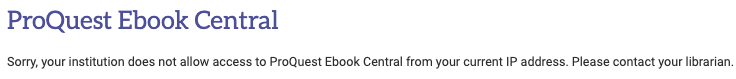
Cause 1: There was an authentication issue with your session in ProQuest.
Possible solutions:
- Clear your browser's cache, then try again.
- Use your browser's incognito/private mode.
- Use a different browser, e.g., Safari, Mozilla Firefox or Opera.
Cause 2: A third-party software, e.g., Zotero, is applying a proxy redirect to the connection to ProQuest, resulting in an authentication error.
Solution: Turn off the proxy redirect, then try again.
2. Sorry, this book is not available. Please contact your librarian about purchasing it, or search for another book.
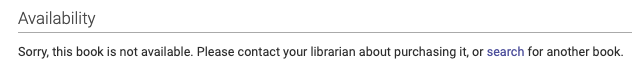
Cause: The link you have clicked is outdated. The ebook is either still available via a different link or is no longer available, as it has been removed from our subscription.
Solution: Search for the title in the library catalogue. If the book is no longer available, you can request it to be purchased.
3/ All copies are currently in use. Please check back later, or search for another book.
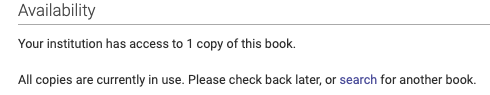
Cause: Some ebooks in the Ebook Central database have a limited number of simultaneous users allowed, based on the ebook’s access model.
Titles in the Ebook Central databases are available in one of the following “access models":
Ebook Central titles may fall into one of the following categories:
- 1-user access model: Only one user can access the ebook at a time. Chapter downloads are usually available, even if the full-book download is restricted.
- 3-user access model: Up to three users can access the ebook simultaneously.
- Unlimited access model: An unlimited number of users can access the ebook at the same time.
If a title has limited access and multiple students want to read it at once, only the first users to access the book will be successful. Others will receive the "All copies are currently in use" message.
Possible solutions:
- Download the required chapter or section in advance.
- Ask a classmate who currently has access to the book to download and share the chapter PDF with you.
If you come across any other error messages, please notify the library team.
