How do I use the Ebook Central Research Assistant?
Answer
- Open the ebook
- Locate the ebook of interest via Ebook Central and select Read Online
- Look for the Research Assistant icon
 The Research Assistant will open and display on the left for the majority of ebooks (PDF view) by default. There may be times when it appears in the top right (EPUB View).
The Research Assistant will open and display on the left for the majority of ebooks (PDF view) by default. There may be times when it appears in the top right (EPUB View).
- Use the Ebook Central navigation tools to locate the appropriate section of the book to receive insights for the chapter you are on.
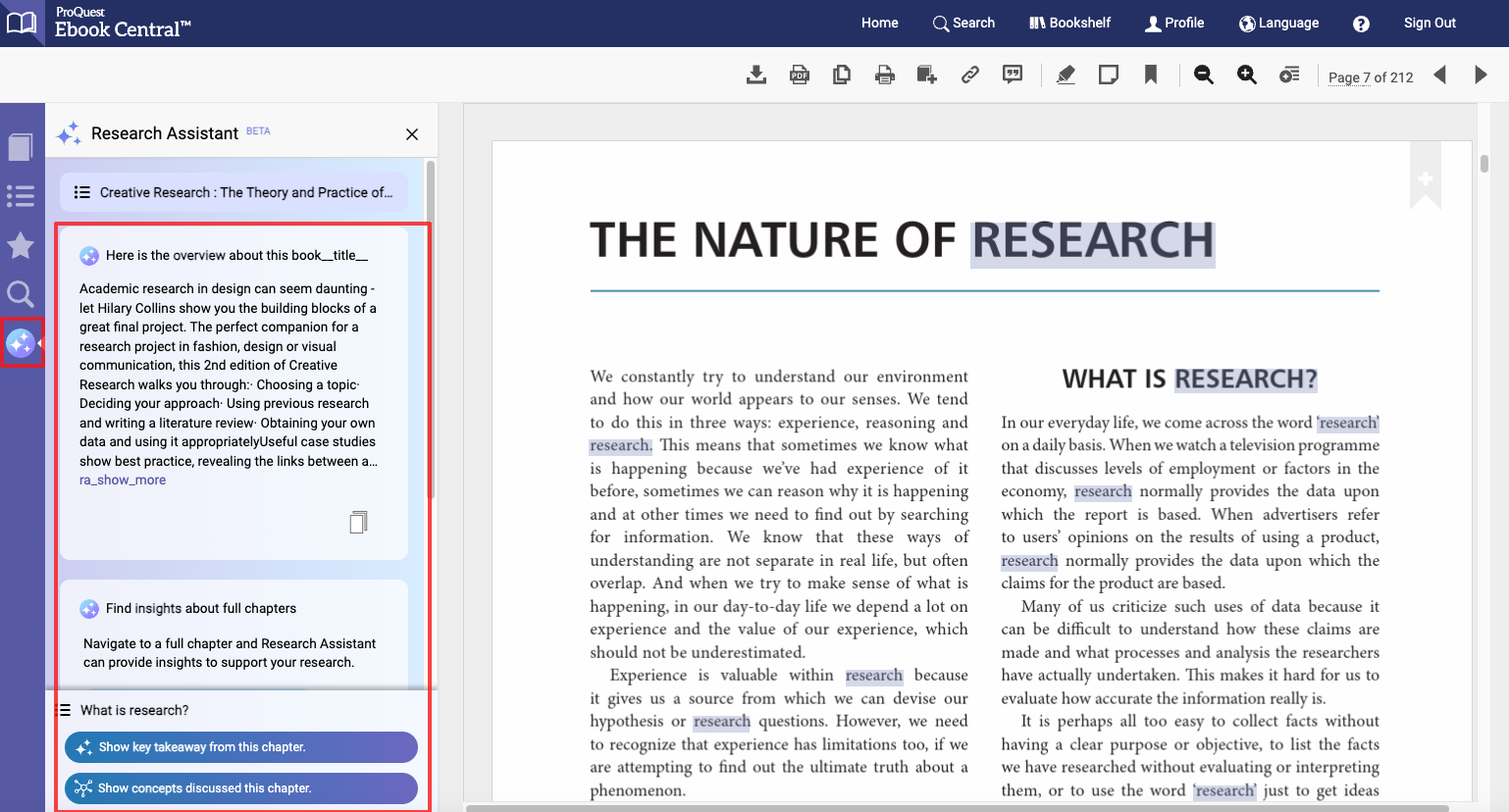
- Understand research assistant insights
- Overview: Provides a short overview of what the book is about.
- Subject Headings: Provides headings from subjects within the book.
Select the following options for key takeaways and concepts:
-
- Show key takeaway from this chapter

- Show concepts discussed in this chapter

- Use the search functions:
Search for other ebooks with similar concepts.
(Subject Headings and Concepts)
Please note: The search tool searches across all ebooks. Not all ebooks display the Research Assistant.
- Look for the Copy icon to copy text from the response.

- Provide feedback on the AI-generated response by using thumbs up or down.



